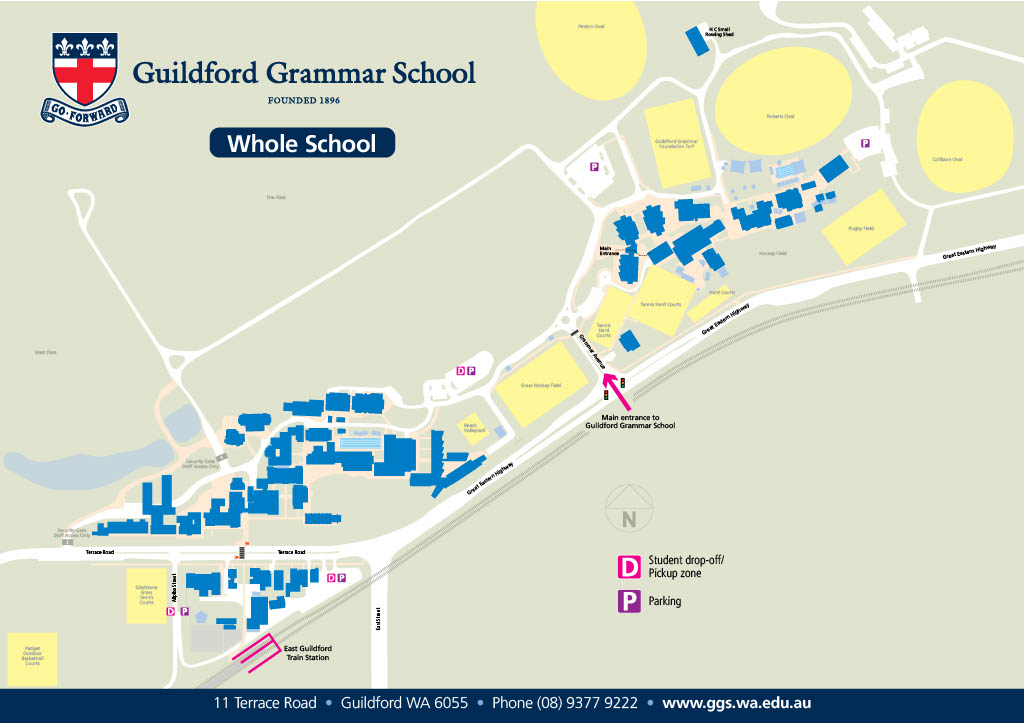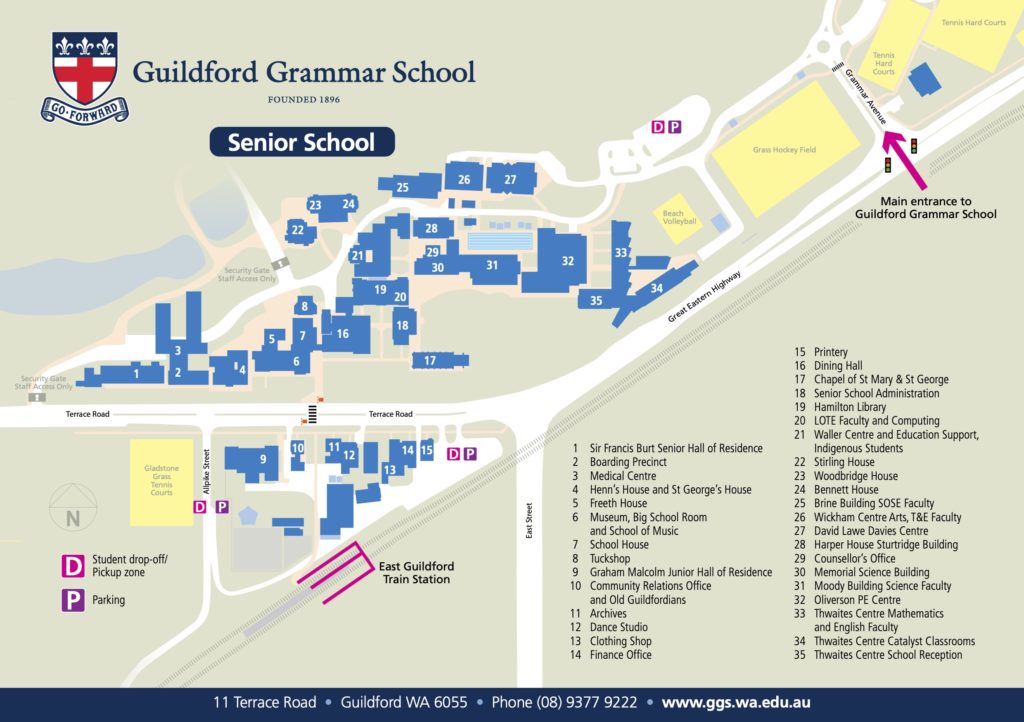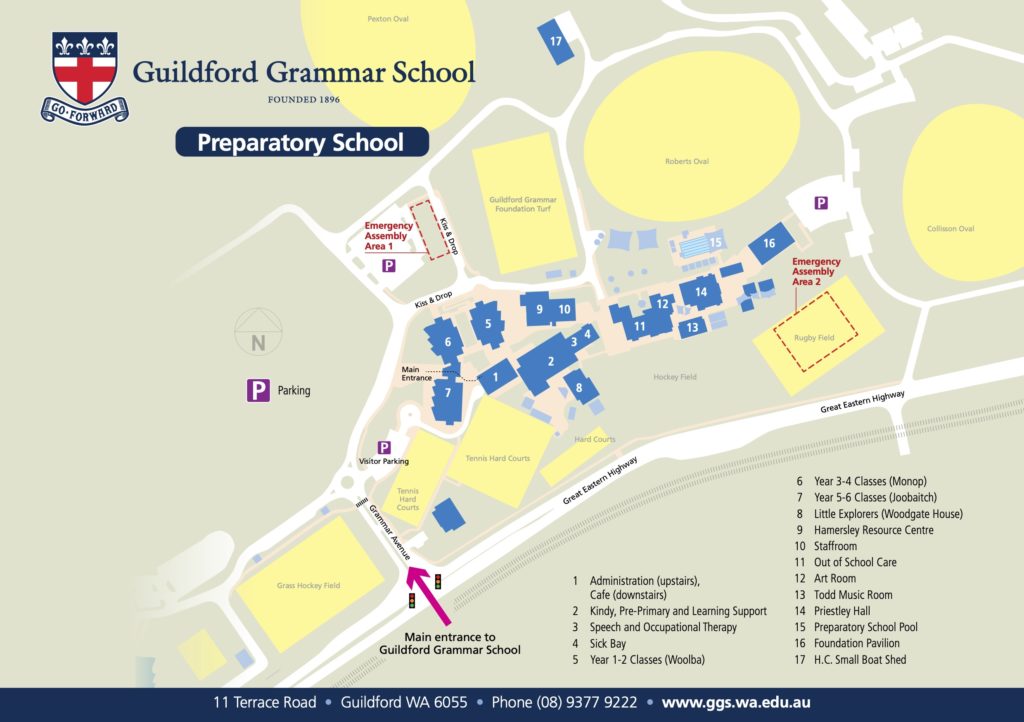Parent Hub
Welcome to Guildford Grammar School’s Parent Hub.
Here you will find relevant information, helpful resources and useful links for our current parent community in one simple location.
Newsletters
The fortnightly Bulletin newsletter is your primary source of school news and updates and is emailed to you every other Thursday. It is important to read it each fortnight to keep up-to-date with what’s happening across the School.
The Bulletin also includes student achievements and stories. You are welcome to send in news and photos of your child (in or outside of school) so we can share and celebrate them with the community. Please email communications@ggs.wa.edu.au with your news.
Search
Medical Centre Opening Hours
Senior School Monday – Friday term time: 7.00am-6.30pm 6.30pm-7.00am Saturday – Sunday: On call nurse Preparatory School term time: Recess and lunch time cover Sports fixtures: Saturday morning sports cover: 8.00am-12.30pm Contact us: Nurse Manager – Vicki Bellinge Email: vicki.bellinge@ggs.wa.edu.au Email: medical.centre@ggs.wa.edu.au Phone: (08) 9377 9211 Senior School Medical Centre Our Medical Centre is located on the bottom floor of Burt Hall, which is adjacent to the new Boarding House. (08) 9377 9211 Preparatory School Sick Bay Our Sick is located in Malcolm House, next to Learning Support in the Early Learning block. (08) 9377 8515 studentservices@ggs.wa.edu.au
Useful Information
Frequently Asked Questions
Download the BYOD Guidelines
Download the Getting Started Guide
Download the Student BYOD Agreement
studentservices@ggs.wa.edu.au
Useful Information
Frequently Asked Questions
Download the BYOD Guidelines
Download the Getting Started Guide
Download the Student BYOD AgreementSenior School Booklist 2022
Year 7 Booklist Year 8 Booklist Year 9 Booklist Year 10 Booklist Year 11 Booklist Year 12 BooklistUniform Guidelines
Please review and note our Uniform and Presentation Guidelines.Order Form and Price List
All uniform items are available to purchase at the Clothing Shop. Current families are also able to order online. Please download an Order Form with Price List. Once completed, please email to clothing.shop@ggs.wa.edu.au. Orders will be delivered to the child’s classroom for Preparatory School students and available for collection from the Clothing Shop for Senior School students.Labelling of uniform items and school bags
Please ensure all uniform items and school bags are clearly labelled to facilitate the return of lost property and clothing to students. Sew-on name tapes are recommended for clothing and can be purchased through the Clothing Shop. Please click here for an order form.Numbered jerseys
2021 Order Form for replacement numbered jerseys (Winter) 2021 Order Form for replacement numbered jerseys (Summer)Further information
For more information contact the Clothing Shop on: clothing.shop@ggs.wa.edu.au or (08) 9377 9209.- Download the free Seesaw Family app for iOS or Android
- Choose ‘Create Family Account’
- Scan the QR code using Seesaw’s built-in QR code scanner provided by the classroom teacher
- Create your account
- In a web browser, click on the link emailed to you by the classroom teacher
- Choose your child from the list
- Create your account
- Once you are approved by the classroom teacher, you’ll get access to Seesaw
- Warwick
- South Perth and Victoria Park
- Muchea
- The Vines and Ellenbrook (mornings only)
- Kalamunda
- Mount Lawley and Maylands
- Stirling
- Gidgegannup/Chidlow/Mundaring/Darlington area
 studentservices@ggs.wa.edu.au
Useful Information
Frequently Asked Questions
Download the BYOD Guidelines
Download the Getting Started Guide
Download the Student BYOD Agreement
studentservices@ggs.wa.edu.au
Useful Information
Frequently Asked Questions
Download the BYOD Guidelines
Download the Getting Started Guide
Download the Student BYOD AgreementSenior School Booklist 2022
Year 7 Booklist Year 8 Booklist Year 9 Booklist Year 10 Booklist Year 11 Booklist Year 12 BooklistUniform Guidelines
Please review and note our Uniform and Presentation Guidelines.Order Form and Price List
All uniform items are available to purchase at the Clothing Shop. Current families are also able to order online. Please download an Order Form with Price List. Once completed, please email to clothing.shop@ggs.wa.edu.au. Orders will be delivered to the child’s classroom for Preparatory School students and available for collection from the Clothing Shop for Senior School students.Labelling of uniform items and school bags
Please ensure all uniform items and school bags are clearly labelled to facilitate the return of lost property and clothing to students. Sew-on name tapes are recommended for clothing and can be purchased through the Clothing Shop. Please click here for an order form.Numbered jerseys
2021 Order Form for replacement numbered jerseys (Winter) 2021 Order Form for replacement numbered jerseys (Summer)Further information
For more information contact the Clothing Shop on: clothing.shop@ggs.wa.edu.au or (08) 9377 9209.Medical Centre Opening Hours
Senior School Monday – Friday term time: 7.00am-6.30pm 6.30pm-7.00am Saturday – Sunday: On call nurse Preparatory School term time: Recess and lunch time cover Sports fixtures: Saturday morning sports cover: 8.00am-12.30pm Contact us: Nurse Manager – Vicki Bellinge Email: vicki.bellinge@ggs.wa.edu.au Email: medical.centre@ggs.wa.edu.au Phone: (08) 9377 9211 Senior School Medical Centre Our Medical Centre is located on the bottom floor of Burt Hall, which is adjacent to the new Boarding House. (08) 9377 9211 Preparatory School Sick Bay Our Sick is located in Malcolm House, next to Learning Support in the Early Learning block. (08) 9377 8515- Download the free Seesaw Family app for iOS or Android
- Choose ‘Create Family Account’
- Scan the QR code using Seesaw’s built-in QR code scanner provided by the classroom teacher
- Create your account
- In a web browser, click on the link emailed to you by the classroom teacher
- Choose your child from the list
- Create your account
- Once you are approved by the classroom teacher, you’ll get access to Seesaw
- Warwick
- South Perth and Victoria Park
- Muchea
- The Vines and Ellenbrook (mornings only)
- Kalamunda
- Mount Lawley and Maylands
- Stirling
- Gidgegannup/Chidlow/Mundaring/Darlington area
- Absentee Information
- Boarding App (REACH)
- Bring Your Own Device (BYOD) Program
- Booklists
- Calendar & Term Dates
- Campus Maps
- Clothing Shop
- Co-curricular website for Senior School students
- Community Business Directory
- Flexischools
- Forward Collection
- Handbooks
- Medical Centre
- Music
- Online Forms
- Parent Teacher Interviews
- Seesaw
- SEQTA Academic Reporting
- Sports Training & Fixtures
- Student Transport
- Absentee Information
- Boarding App (REACH)
- Bring Your Own Device (BYOD) Program
- Booklists
- Calendar & Term Dates
- Campus Maps
- Clothing Shop
- Co-curricular website for Senior School students
- Community Business Directory
- Flexischools
- Forward Collection
- Handbooks
- Medical Centre
- Music
- Online Forms
- Parent Teacher Interviews
- Seesaw
- SEQTA Academic Reporting
- Sports Training & Fixtures
- Student Transport
Absentee Information
Boarding App (REACH)
Bring Your Own Device (BYOD) Program
 studentservices@ggs.wa.edu.au
Useful Information
Frequently Asked Questions
Download the BYOD Guidelines
Download the Getting Started Guide
Download the Student BYOD Agreement
studentservices@ggs.wa.edu.au
Useful Information
Frequently Asked Questions
Download the BYOD Guidelines
Download the Getting Started Guide
Download the Student BYOD Agreement Booklists
Senior School Booklist 2022
Year 7 Booklist Year 8 Booklist Year 9 Booklist Year 10 Booklist Year 11 Booklist Year 12 BooklistCalendar & Term Dates
Clothing Shop
Uniform Guidelines
Please review and note our Uniform and Presentation Guidelines.Order Form and Price List
All uniform items are available to purchase at the Clothing Shop. Current families are also able to order online. Please download an Order Form with Price List. Once completed, please email to clothing.shop@ggs.wa.edu.au. Orders will be delivered to the child’s classroom for Preparatory School students and available for collection from the Clothing Shop for Senior School students.Labelling of uniform items and school bags
Please ensure all uniform items and school bags are clearly labelled to facilitate the return of lost property and clothing to students. Sew-on name tapes are recommended for clothing and can be purchased through the Clothing Shop. Please click here for an order form.Numbered jerseys
2021 Order Form for replacement numbered jerseys (Winter) 2021 Order Form for replacement numbered jerseys (Summer)Further information
For more information contact the Clothing Shop on: clothing.shop@ggs.wa.edu.au or (08) 9377 9209.Co-curricular website for Senior School students
Community Business Directory
Flexischools
Forward Collection
Handbooks
Medical Centre
Medical Centre Opening Hours
Senior School Monday – Friday term time: 7.00am-6.30pm 6.30pm-7.00am Saturday – Sunday: On call nurse Preparatory School term time: Recess and lunch time cover Sports fixtures: Saturday morning sports cover: 8.00am-12.30pm Contact us: Nurse Manager – Vicki Bellinge Email: vicki.bellinge@ggs.wa.edu.au Email: medical.centre@ggs.wa.edu.au Phone: (08) 9377 9211 Senior School Medical Centre Our Medical Centre is located on the bottom floor of Burt Hall, which is adjacent to the new Boarding House. (08) 9377 9211 Preparatory School Sick Bay Our Sick is located in Malcolm House, next to Learning Support in the Early Learning block. (08) 9377 8515Online Forms
Parent Teacher Interviews
Seesaw
- Download the free Seesaw Family app for iOS or Android
- Choose ‘Create Family Account’
- Scan the QR code using Seesaw’s built-in QR code scanner provided by the classroom teacher
- Create your account
- In a web browser, click on the link emailed to you by the classroom teacher
- Choose your child from the list
- Create your account
- Once you are approved by the classroom teacher, you’ll get access to Seesaw
SEQTA Academic Reporting
Sports Training & Fixtures
Student Transport
- Warwick
- South Perth and Victoria Park
- Muchea
- The Vines and Ellenbrook (mornings only)
- Kalamunda
- Mount Lawley and Maylands
- Stirling
- Gidgegannup/Chidlow/Mundaring/Darlington area
- Absentee Information
- Boarding App (REACH)
- Booklists
- Calendar and Term Dates
- Campus Maps
- Clothing Shop
- Co-curricular website
- Community Business Directory
- Dining Menu
- Flexischools
- Forward Collection
- Futures website
- Gallery
- Handbooks
- Medical Centre
- Music
- Outdoor Learning Program
- Parent Information Evenings
- Parent Teacher Interviews
- Policies and Procedures
- SchoolTV
- Seesaw
- SEQTA Academic Reporting
- Sports Training & Fixtures
- Student Transport
- Technology Devices
- Update Parent Contact Information
All School absentees must be notified via the School App, or email:
Preparatory School Absentees
preparatory.absentees@ggs.wa.edu.au
Senior School Absentees
Parents will be informed about the School App in Term 1 2025.
The REACH Boarding App is a student management system that is designed specifically for boarding schools. It helps the school, parents, staff and students to manage residential activities and student movements including leave requests, roll calls, student records and staff reports.
Here you can review and order your required stationery and books for the school year.
Preparatory School Booklist 2025
Preparatory School students do not require pre-purchased booklists – all materials will be provided by classroom teachers. Students are welcome to bring their own pencil case.
Senior School Booklist 2025
The online school calendar includes all term dates and major events throughout the School year, including co-curricular, community, in/excursions, Chapel services and sport carnivals. The calendar allows parents to filter events to suit their needs and preferences. It can be downloaded to your own calendar program for easy access.
Term dates
The Clothing Shop is located at the rear of the Finance Office, at 11 Terrace Road, Guildford.
The Clothing Shop stocks a complete range of new academic and sports uniform requirements and a good selection of second hand items. In addition, a great range of Guildford Grammar School supporters’ apparel, memorabilia and giftware is available. The Shop does not stock school sports shoes.
The Clothing Shop is open for set hours during term, with special opening hours scheduled during school holidays. Eftpos facilities are available and all major credit cards are accepted.
Online Clothing Shop
We are pleased to introduce our new online Clothing Shop which offers ease and convenience when stocking up on your uniform items, school merchandise and even bus tickets. Items can be purchased via click or collect or shipped to home, the Boarding House, Prep admin or the Finance office. Click the button to visit our online shop.
All uniform items are available to purchase at the Clothing Shop. For online orders and pricing, please visit our online shop.
Uniform Guidelines
Please review and note our Uniform and Presentation Guidelines.
Labelling of uniform items and school bags
Please ensure all uniform items and school bags are clearly labelled to facilitate the return of lost property and clothing to students. Sew-on name tapes are recommended for clothing and can be purchased through the Clothing Shop. Please click here for an order form.
Numbered jerseys
Order Form for replacement numbered jerseys (Winter)
Order Form for replacement numbered jerseys (Summer)
Further information
For more information contact the Clothing Shop on: clothing.shop@ggs.wa.edu.au or (08) 9377 9209.
The Clothing Shop will be closed from Friday 6 December 2024 and will reopen on Thursday 16 January 2025.
New students: The Clothing Shop will be open from Monday 6 January to Tuesday 14 January 2025 for new students, by appointment only.
Whole School January Opening Hours – Appointments optional
| Date | AM | PM |
| Thursday 16 January | 8.00am – 12.00 noon | 1.00pm – 4.00pm |
| Friday 17 January | 8.00am – 12.00 noon | 1.00pm – 3.00pm |
| Monday 20 January | 8.00am – 12.00 noon | 1.00pm – 5.30pm |
| Tuesday 21 January | 8.00am – 12.00 noon | 1.00pm – 4.00pm |
| Thursday 23 January | 8.00am – 12.00 noon | 1.00pm – 4.00pm |
| Friday 24 January | 8.00am – 12.00 noon | 1.00pm – 4.00pm |
| Monday 27 January | Closed – Australia Day Public Holiday | |
| Tuesday 28 January | 8.00am – 12.00 noon | 1.00pm – 4.00pm |
| Wednesday 29 January | 7.45am – 9.00am ONLY |
| Term Opening Hours | AM | PM |
| Monday | 7.45am – 9.00am | 2.00pm – 5.30pm |
| Tuesday | 7.45am – 9.00am | 12.30pm – 4.00pm |
| Wednesday | Closed | Closed |
| Thursday | 7.45am – 9.00am | 12.30pm – 4.00pm |
| Friday | 7.45am – 10.00am | Closed |
Mid-term breaks: CLOSED
Senior School and Preparatory School students have access to the Co-Curricular website which provides students (and parents) with individualised co-curricular schedules, including all sport training, ensembles, rehearsals, clubs and excursions, according to student enrolment/preference. It is recommended that students check their individualised co-curricular schedules regularly to assist with their personal organisation and transport arrangements.
We have developed a Guildford Grammar School Business Directory to support our current families who are in business. If you are looking for local goods and services, try our directory as your first point of reference.
Weekly dining menus for day and boarding students during Term 1 2025 will be available here shortly.
Our Flexischools card system is used to purchase school meals. Families are able to pre-order meals online and add a balance to the card so students can purchase meals using their Flexischools card. Please visit the website to register your account by following the simple set-up instructions.
You will need your child’s card number to complete registration and will need to select between day (D) and boarding (B) if your child is in the Senior School. Cards are distributed at the beginning of term.
The Forward is our biannual magazine created for the School community. In each edition, we reflect on the last school semester, explore our vibrant school life and celebrate our remarkable student achievements. Keep a look out for the latest edition below or discover our past editions of school news.
Our dedicated Futures website and planning tool helps to guide students with their future careers and pathways for their life beyond school. This school resource provides students, parents and teachers with relevant and timely information and guidance on career planning, tertiary destinations, job vacancies and much more.
Prep School
Preparatory School Clubs Brochure
Senior School
Year 7 Starting in the Senior School Handbook
Year 8 Starting in the Senior School Handbook
Years 9-12 Starting in the Senior School Handbook
Year 7 and 8 Approach Handbook
Year 7 Course Selection Handbook
Year 8 Course Selection Handbook
Year 9 Course Selection Handbook
Year 10 Course Selection Handbook
Year 11 Course Selection Handbook 2025
Co-curricular
Co-Curricular Friday Enrichment Program
Boarding
The Medical Centre at Guildford Grammar School focuses on the primary health care of all of its students.
Our team of experienced, Registered Nurses provide a variety of services including accident and emergency management, primary health care and referral to other health professionals in liaison with the wider school community.
The Medical Centre has a fully-equipped treatment room and a small ward of six beds in the Senior School and an independent Medical Facility in the Preparatory School.
Our health professionals attend all sporting events across both campuses and a dedicated First Aid treatment room is situated in the Foundation Pavilion.
We strive to provide a nurturing, safe and supportive environment where open communication and availability to all families is of the utmost importance.
As part of the enrolment process, we ask that all families complete a Student Health Record. It is imperative that parents inform the Medical Centre of any changes to their child’s medical conditions to ensure the nursing staff can offer the best possible care whilst at school and attending sporting fixtures.
Medical Centre Opening Hours
Senior School:
Monday – Friday term time:
7.00am-6.30pm
6.30pm-7.00am
Saturday – Sunday:
On call nurse
Preparatory School term time:
Recess and lunch time cover
Sports fixtures:
Saturday morning sports cover:
8.00am-12.30pm
Contact us:
Nurse Manager – Vicki Bellinge
Email: vicki.bellinge@ggs.wa.edu.au
Email: medical.centre@ggs.wa.edu.au
Phone: (08) 9377 9211
Senior School Medical Centre
Our Medical Centre is located on the bottom floor of Burt Hall, which is adjacent to the new Boarding House.
(08) 9377 9211
Preparatory School Sick Bay
Our Sick Bay is located in Malcolm House, next to Learning Support in the Early Learning block.
(08) 9377 8515
General Information
Mrs Kaye Timms
Phone: 9377 9280
Email: music@ggs.wa.edu.au
*Please click here for a detailed letter regarding the changeover of Music registration systems.*
Terms and Conditions of enrolment in Music lessons 2025
• Guildford Grammar School’s Music Program welcomes all students from Pre-Primary to Year 12.
• Instrumental/vocal lessons are charged in addition to school fees.
• Enrolment in instrumental/vocal lessons is accepted on an annual basis via Clipboard Portal.
• Instrumental/vocal lessons will not commence until payment received.
Instrument Hire
Instrument hire, if chosen, is paid per semester. Costs and custom options available on Clipboard Portal
Costs and Registration
Semester payments upfront.
Staff and Contacts
General information
Mrs Kaye Timms
Phone: 9377 9280
Email: music@ggs.wa.edu.au
Special Programs in Preparatory School
“We are the Music Makers, and we are the dreamers of dreams.” – Rohald Dahl
At Guildford Grammar Preparatory School, playing music in groups offers children unique opportunities to connect with their peers while experiencing the world in new physical, cultural, and social ways together. They will listen, move, read, and interact in new ways.
Our aim is to provide students with opportunities to internalise musical understanding and then provide opportunities for students to share their ideas through performance and creation. The environment will be process-focused and active.
Year 2 String program
The Year 2 String program gives each student the experience of learning an orchestral string instrument as a part of the Music classroom curriculum. Each student will be provided with an orchestral string instrument (violin, viola, cello or double bass) for the year. Students participate in a weekly small group instrumental lesson and one ensemble class per week.
The program includes:
- Tuition for the duration of the program by specialist string staff.
- Free hire of a violin, viola. cello or double bass and string accessories (such as a shoulder rest for the full year).
- One 30-minute group lesson per week. Group lessons are conducted during school hours with no more than three students per group. Where possible lessons are scheduled to avoid core teaching times.
- Performance afternoons twice a year for parents. Classroom music reports twice a year.
STRETCH Music – the opportunity to join the Poco Pizzicato Ensemble in the co-curricular program.
The Music in Action classroom program for students in Year 3-6
In the classroom, Music in Action offers students the opportunity to be immersed in music performance and creation. They will read, move, play, perform and create their own music.
This is done through a combination of experiential (playing) lessons and lessons concentrating on the building blocks of composition and creation.
Music in Action program – Year 3-4
The Music in Action program starts in Year 3, exposing students to music through a combination of Ukelele, Percussion, Vocal and a specialist String option for those students continuing with Strings.
Music in Action program – Year 5-6
The Year 5-6 Music in Action program involves a minimum of one Music in Action lesson per week in the student’s area of choice with a specialist music teacher.
The choices are:
Stream One – Strings: offered to students who already play the violin, viola, cello or double bass.
Stream Two – Woodwind/Brass: offered to students who would like to learn a brass or woodwind instrument. Instruments offered are the flute, clarinet, alto saxophone, trumpet or trombone. Numbers are limited for each of these instruments and can be chosen through the Clipboard Portal.
Stream Three – Rhythm: offered to students who already play guitar, or who would like to learn ukelele or percussion. Includes unpitched percussion (djembes, congos, snaredrum) and pitched percussion (xylophone. metallophone, glockenspiel).
Stream Four – Vocal: offered to students who love to express themselves through singing.
The Year 5-6 Music in Action program also includes: Free hire of an instrument, if required, plus instrumental accessories and free group lessons in the woodwind and brass streams. Individual lessons can be booked and paid for as a part of the greater Instrumental Music program on the Clipboard Portal.
Classroom music reports twice a year.
Please note that music books for students, ordered by the tutor, and the performance uniform are not included in the program and will be placed as a music levy on your sundries account if they are required.
For more information, please contact Ms Madeleine Wheeler (madeleine.wheeler@ggs.wa.edu.au), Coordinator of Preparatory School Music.
Frequently Asked Questions
How do I enrol or cancel enrolment for individual music lessons?
Enrolling in instrumental music lessons and/or ensembles is now done through the Clipboard Portal. This is a quick and easy way to see all options and enrol in the activities best for you.
https://service.ggs.wa.edu.au/support/solutions/articles/76000036103
How many lessons do I get per semester?
You will sign up for and receive 16 lessons per semester. This amount has devised to allow up to four lessons to be ‘missed’ without any financial ramifications (this includes activities and events such as sports carnivals, camps, excursions, tours and exam periods that clash with scheduled lessons).
Do I pay for lessons I miss?
In most cases, yes. We require a minimum of 48 hours to reschedule or cancel a lesson. If you just do not show, your tutor still needs to be paid for the time spent awaiting your arrival.
How do I find my instrumental/ensemble timetable?
All scheduling is done via the Clipboard Portal and your timetable updated with all lessons and rehearsals in real time. This will also assist you in detecting and dealing with any clashes.
I have a Music Scholarship, how do I enrol?
You will still enrol in instrumental lessons and ensembles through the Clipboard Portal. The choices offered to you have had the scholarship applied. Please refer to your Scholarship offer to see the instrument to choose.
What do I do if I wish to change instruments rather than cancel enrolment?
If you wish to change instrument we ask that you contact the School of Music by emailing music@ggs.wa.edu.au and we will be happy to assist you.
Will I receive a refund if I do not receive my yearly lesson quota?
Yes, we keep a detailed record of lessons received. Any credit required will be provided through the Clipboard Portal to be used for payment against another activity. This does not have to be music related activities.
I have missed the closing date for lessons and ensembles, is there anything I can do?
Yes, please contact the School of Music by emailing music@ggs.wa.edu.au and we will be happy to assist you.
Lessons
Getting there
Pre-Primary to Year 2 students are individually collected from classroom and taken back to the classroom by the instrumental tutor. Students in Year 3-12 are responsible for getting themselves to and from their lesson.
Locations
See maps here.
What to bring to Music lessons
Musical instrument (for drum kit lessons – drum sticks; for guitars – guitar picks and capos).
Theory and music books
Music Diary – given to each student (complimentary)
Music books and instrument accessories
Music books and necessary accessories (such as strings, oil, reeds, shoulder rests, resin etc.) will be ordered for you by the instrumental tutor and the cost added to your school account.
Communication and feedback
Each student is issued with a Music Record Book in which they will record with their teacher what has been studied in the lesson, as well as what should be covered in their practise for that week.
Instrumental reports are written twice yearly and are included in your child’s semester reports.
If you have any queries, music teachers and tutors can both be reached via email.
Ensembles, Bands and Orchestras
Currently the School of Music has over 30 ensembles spread across the two campuses. catering for all types of and sizes of ensemble. From the ‘Rockface’ rock band in Prep all the way to the 55-piece Guildford Grammar Symphony Orchestra, there is a performance opportunity available and fitting for each and every student. Whether your preference is choral music, rock music, classical music or jazz, we have it all!
All performing groups wear one of the two music performance uniforms:
Formal Performance Uniform:
- black performance shirt (available from the Clothing Shop)
- black trousers or skirt
- black, formal shoes
- brightly coloured socks
Casual/Touring uniforms
- Cultural Performance shirt (available from the Clothing Shop)
- GGS Tracksuit pants and GGS Sports jacket (if applicable)
- GGS Sports socks
- White sport shoes
Timetables and Lessons
Timetables
Instrumental lessons are timetabled and available to access on the Clipboard Portal.
Preparatory School and Senior School timetables are available on the Clipboard Portal.
Email your child’s tutor with any questions regarding timetabling.
Lesson times
While every effort is made to minimise disruption of the academic timetable, specific requests for lesson times are generally not possible due to the time constraints of our visiting tutors. Where possible, a small number of out-of-school instrumental lessons are arranged and are subject to the availability of tutors. These are normally reserved for Year 11-12 ATAR Music students.
Multiple instruments
If students are taking lessons for more than one instrument, academic classes will always take priority in terms of scheduling. A third instrument can only be learned if direct permission is received from the Director of Music.
Missed lessons
The instrumental program allows for 32 lessons throughout the year. This amount has been devised to allow up to six lessons to be ‘missed’ without any financial ramifications (this covers activities and events such as sports carnivals, camps, excursions, tours and exam periods that clash with scheduled lessons). As such, missed lessons will not be ‘made up’, and we will attempt to ensure that 32 lessons are completed by the end of the year.
Please note the following:
Missed lessons due to circumstances such as extended family holidays are forfeited and will not be made up. Instrumental tutors are contracted for the full year. These lessons will therefore be forfeit.
If your child is sick, you will still be charged for the lesson.
If your child has an ongoing illness or injury, this should be discussed with Music Administration at the earliest possible opportunity to avoid ongoing fees.
If students have assessments, exams or excursions that clash with their music lesson, parents or students are asked to advise the instrumental tutor a minimum of 24 hours before the clash. Students must go to their class assessment, exam or excursion. If possible, the instrument tutor will reschedule the lesson.
If, for some reason, the instrumental tutor is unable to attend a lesson then you will either be notified in advance, or a notice will be placed on the tutor’s door. Parents are not charged for lessons missed due to tutor absence.
Discontinuing music lessons
One term’s notice is required for cancellation of music lessons, however the semester fee is forfeited with no credit given. This is done by emailing the School of Music at music@ggs.wa.edu.au where we will be happy to assist.
Hired instruments are to be handed in to your instrumental tutor at the last lesson to avoid further hiring costs.
Storing instruments at school
Senior School – there are instrument storage shelves in the School of Music corridor.
Preparatory School – there is a storage area outside each classroom.
External Examinations / Festivals / Eisteddfods / Competitions
Students can voluntarily register for external music/vocal/theory examinations including, but not limited to, Australian Music Examinations board (AMEB), ABRSM and Trinity College, London. Tutors can encourage students to enter eisteddfods, music competitions, festivals etc. throughout the year. Please note that if events have entry fees and accompanist fees applicable these must be honoured by parents/guardians.
Practice for Boarders
Boarders have been given access to practice rooms. Please email music@ggs.wa.edu.au to organise the booking of rooms before and after school,
at recess or lunch.

Outdoor Learning Program 2025 Dates and Information
For more information please contact: outdoorlearning@ggs.wa.edu.au
OLP Philosophy
OLP at Guildford Grammar School Philosophy
Kokoda Track 2025
Information Evening Presentation
Year 6 Camp – Quaranup, Albany
Year 4 Camp – Boshack Outback
Past Activities
Year 6 OLP – Nanga Bush Camp
Click the button below to watch a recording of our Year group Parent Information Evenings as they occur throughout the year.
Parent Teacher Interviews can be arranged here by following the online instructions, using your surname and personal password provided via email to login.
Click here for the School’s Policies and Procedures.
The school partners with SchoolTV, an online resource designed to support and empower parents with timely and relevant information, blogs and resources that offer realistic and practical support strategies to help parents. Visit our resource page for all the latest news and information.
Within the Preparatory School, Seesaw is utilised as an ongoing learning journey and assessment portfolio. The purpose of sharing this journey is to showcase our learning experiences and to provide updates on your child’s learning and progress, as well as the level they are working at.
Teachers and students share responsibility for uploading evidence of learning and this typically includes a range of work samples, assessment tasks, photos and videos of learning in action, as well as activities completed on the Seesaw platform.
In the Senior Primary Years (Year 3-6), there is also the opportunity for parents and students to comment on their learning which helps to foster the important connection between home and school and further engage students in reflection. Here are instructions to get you set up:
From your Smartphone
- Download the free Seesaw Family app for iOS or Android
- Choose ‘Create Family Account’
- Scan the QR code using Seesaw’s built-in QR code scanner provided by the classroom teacher
- Create your account
From your computer
- In a web browser, click on the link emailed to you by the classroom teacher
- Choose your child from the list
- Create your account
- Once you are approved by the classroom teacher, you’ll get access to Seesaw
SEQTA provides Senior School parents with information on students’ reports, timetables, assessments and homework. Preparatory School parents are also able to view their child’s reports online using SEQTA. The tool can be accessed using the same login details as Online Forms.
Parents new to the School will receive their login details before their child’s start date. If you are unsure of your login details, call Reception on: (08) 9377 9222 or email: reception@ggs.wa.edu.au to reset your password.
Click here to watch a video on how to use SEQTA.
The Sports and Co-curricular platform provides instant access to all sporting fixtures, team selections, results, maps, bus departure times and information from one central location. This is your primary tool for any sports related information.
Team sheets are also listed on the website and are password protected. Please use the password that has been provided at the start of the year. If you are unsure of what this is, please contact the Community Relations team: communications@ggs.wa.edu.au.
To view fixtures for a particular day, click on the day you are interested in and click the Details tab. This shows the venue and whether it is a home or away fixture. For away fixtures it will also show a map of our opponent’s school. You can view the team selected for each fixture by clicking on the blue icon and entering the password.
By bus
Guildford Grammar School contract Horizons West to run comfortable bus services to and from school each day for students in both the Senior and Preparatory School. More information can be found by clicking on the image below.
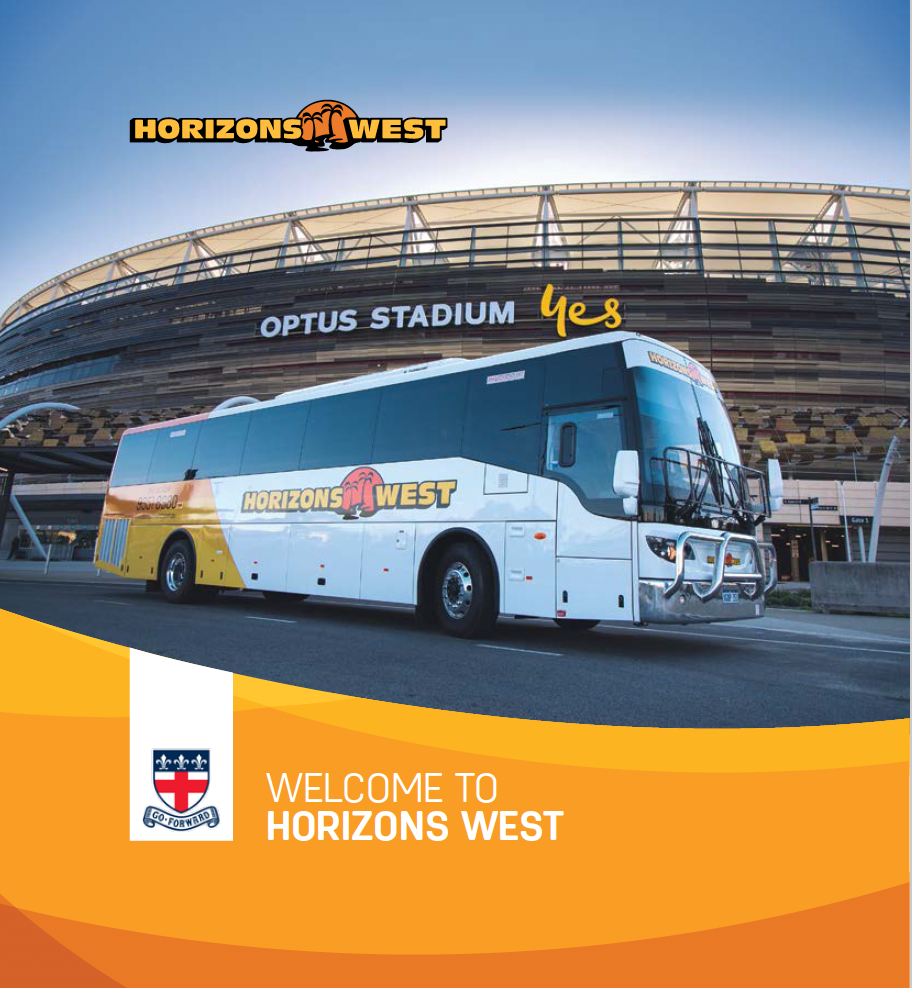
Our current bus service routes include the following locations and operate in the morning and afternoon:
– Warwick
– South Perth and Victoria Park
– Muchea
– The Vines and Ellenbrook (mornings only)
– Kalamunda
– Mount Lawley and Maylands
– Stirling
– Gidgegannup/Chidlow/Mundaring/Darlington area
For a detailed list of bus routes and schedule, please click here.
Using the Swype Cloud App, families can track live locations of the School buses and top up payments for using the bus. This will link to a student’s SmartRider to tag on and off the bus.
For more information on how to use the App or the Web based portal, please click below.
Please note, all bus timetables are subject to road, weather and traffic conditions at all times.
Frequently Asked Questions
I have bus tickets remaining from previous year, can I use them?
Previous bus tickets will not be able to be used with the new system, however can be returned to the School and refunded. Please visit the Finance Office to receive your refund.
My child does not have a SmartRider, what do I do?
All students that are new to the School in 2025 receive their SmartRider in the first few weeks of school. If your child is an existing student and has lost or misplaced their SmartRider, a new one can be arranged through Student Services.
Students who are waiting for a SmartRider can still access the bus by giving their name to the bus driver. Families need to still go through the app, login and upload funds.
Please note, students who already have a SmartRider, not issued through the School, will see their old one stop working on Transperth services once the order for the new one is processed. This process can take approximately 7+ days depending on the number of orders they currently have, and Australia Post. Physical tickets will need to be used with Transperth in the meantime.
Can I use my child’s Transperth balance to pay for the Horizons West Guildford School Bus?
No, although the same physical card is used, the Transperth balance on the student card is separate to the Horizons West Bus balance. Horizons West SmartRider balances can be topped-up using the Swype App.
In 2025, the School will begin phasing out the current BYOD program and, we are excited to announce, our School Provided Technology Program (SPTP) will commence in 2025. This program marks phase one of equipping our entire student community with the latest iPad Air (13in iPad Air in Years 5, 7, 9, 11 and an 11in iPad Air in Year 3). Like other similar schools, Guildford Grammar will be introducing an annual Resource Levy as part of its fees structure.
For more information, please visit: https://library.ggs.wa.edu.au/TechnologyServicesProgram/Home
2025 – Years 3, 5, 7, 9 and 11
Guildford Grammar School’s parents are not required to provide a device to their son/daughter in Years 3, 5, 7, 9 and 11 as they will be provided with a device as part of the School Provided Technology Program (SPTP).
2025 – Years 8, 10 and 12
Guildford Grammar School’s parents are required to provide a device to their son/daughter in Years 8, 10 and 12 for the completion of work while at school and home. The School recommends that parents use the below suitable device guidelines table when selecting a device in 2025.
| Hardware type | Windows Laptop or MacBook or iPad Air 5 |
| Operating System | MacOS (11.0) or Windows / Windows 11 or iPad iOS |
| Storage Capacity | 256GB |
| Screen Size | 9.7 inches Diagonal |
| Battery Life | Enough to last the school day |
| Connectivity | Wireless 802.11n with 5GHz capability USB-C (Windows) or Thunderbolt (MacOS) port |
| Keyboard | as required |
| Weight | No more than 2.5KG |
| Warranty | Extended 3-year warranty |
| Software/Apps | All students will receive Microsoft office and other associated apps as necessary |
| Other items | Protective bag and case while out of bag |
| Virus Protection | Suitable virus protection is required on the device before it can access the network |
Consent2Go
Consent2Go is the online platform that the School uses to collect medical information, photo permissions, and to inform parents of events and to obtain parent permission for School incursions and excursions. The system works by sending an email to parents, no login is required as the emails are personalised. Once you have clicked on the link, you will be asked to check all details ensuring the information is updated on our systems.
Consent2Go correspondence will come from admin@mcbschools.com, not a School email address. Please add this email address to your contacts to ensure you do not miss an email.
To update any contact or medical details held by the School, please click here.
Passwords
Parent passwords, used for logging into School systems, such as SEQTA and SOCS, can be changed below.
All School absentees must be notified via the School App, or email:
Preparatory School Absentees
preparatory.absentees@ggs.wa.edu.au
Senior School Absentees
Parents will be informed about the School App in Term 1 2025.
The REACH Boarding App is a student management system that is designed specifically for boarding schools. It helps the school, parents, staff and students to manage residential activities and student movements including leave requests, roll calls, student records and staff reports.
Here you can review and order your required stationery and books for the school year.
Preparatory School Booklist 2025
Preparatory School students do not require pre-purchased booklists – all materials will be provided by classroom teachers. Students are welcome to bring their own pencil case.
Senior School Booklist 2025
The online school calendar includes all term dates and major events throughout the School year, including co-curricular, community, in/excursions, Chapel services and sport carnivals. The calendar allows parents to filter events to suit their needs and preferences. It can be downloaded to your own calendar program for easy access.
Term dates
The Clothing Shop is located at the rear of the Finance Office, at 11 Terrace Road, Guildford.
The Clothing Shop stocks a complete range of new academic and sports uniform requirements and a good selection of second hand items. In addition, a great range of Guildford Grammar School supporters’ apparel, memorabilia and giftware is available. The Shop does not stock school sports shoes.
The Clothing Shop is open for set hours during term, with special opening hours scheduled during school holidays. Eftpos facilities are available and all major credit cards are accepted.
Online Clothing Shop
We are pleased to introduce our new online Clothing Shop which offers ease and convenience when stocking up on your uniform items, school merchandise and even bus tickets. Items can be purchased via click or collect or shipped to home, the Boarding House, Prep admin or the Finance office. Click the button to visit our online shop.
All uniform items are available to purchase at the Clothing Shop. For online orders and pricing, please visit our online shop.
Uniform Guidelines
Please review and note our Uniform and Presentation Guidelines.
Labelling of uniform items and school bags
Please ensure all uniform items and school bags are clearly labelled to facilitate the return of lost property and clothing to students. Sew-on name tapes are recommended for clothing and can be purchased through the Clothing Shop. Please click here for an order form.
Numbered jerseys
Order Form for replacement numbered jerseys (Winter)
Order Form for replacement numbered jerseys (Summer)
Further information
For more information contact the Clothing Shop on: clothing.shop@ggs.wa.edu.au or (08) 9377 9209.
The Clothing Shop will be closed from Friday 6 December 2024 and will reopen on Thursday 16 January 2025.
New students: The Clothing Shop will be open from Monday 6 January to Tuesday 14 January 2025 for new students, by appointment only.
Whole School January Opening Hours – Appointments optional
| Date | AM | PM |
| Thursday 16 January | 8.00am – 12.00 noon | 1.00pm – 4.00pm |
| Friday 17 January | 8.00am – 12.00 noon | 1.00pm – 3.00pm |
| Monday 20 January | 8.00am – 12.00 noon | 1.00pm – 5.30pm |
| Tuesday 21 January | 8.00am – 12.00 noon | 1.00pm – 4.00pm |
| Thursday 23 January | 8.00am – 12.00 noon | 1.00pm – 4.00pm |
| Friday 24 January | 8.00am – 12.00 noon | 1.00pm – 4.00pm |
| Monday 27 January | Closed – Australia Day Public Holiday | |
| Tuesday 28 January | 8.00am – 12.00 noon | 1.00pm – 4.00pm |
| Wednesday 29 January | 7.45am – 9.00am ONLY |
| Term Opening Hours | AM | PM |
| Monday | 7.45am – 9.00am | 2.00pm – 5.30pm |
| Tuesday | 7.45am – 9.00am | 12.30pm – 4.00pm |
| Wednesday | Closed | Closed |
| Thursday | 7.45am – 9.00am | 12.30pm – 4.00pm |
| Friday | 7.45am – 10.00am | Closed |
Mid-term breaks: CLOSED
Senior School and Preparatory School students have access to the Co-Curricular website which provides students (and parents) with individualised co-curricular schedules, including all sport training, ensembles, rehearsals, clubs and excursions, according to student enrolment/preference. It is recommended that students check their individualised co-curricular schedules regularly to assist with their personal organisation and transport arrangements.
We have developed a Guildford Grammar School Business Directory to support our current families who are in business. If you are looking for local goods and services, try our directory as your first point of reference.
Weekly dining menus for day and boarding students during Term 1 2025 will be available here shortly.
Our Flexischools card system is used to purchase school meals. Families are able to pre-order meals online and add a balance to the card so students can purchase meals using their Flexischools card. Please visit the website to register your account by following the simple set-up instructions.
You will need your child’s card number to complete registration and will need to select between day (D) and boarding (B) if your child is in the Senior School. Cards are distributed at the beginning of term.
The Forward is our biannual magazine created for the School community. In each edition, we reflect on the last school semester, explore our vibrant school life and celebrate our remarkable student achievements. Keep a look out for the latest edition below or discover our past editions of school news.
Our dedicated Futures website and planning tool helps to guide students with their future careers and pathways for their life beyond school. This school resource provides students, parents and teachers with relevant and timely information and guidance on career planning, tertiary destinations, job vacancies and much more.
Click here to view photos from around the School.
Prep School
Preparatory School Clubs Brochure
Senior School
Year 7 Starting in the Senior School Handbook
Year 8 Starting in the Senior School Handbook
Years 9-12 Starting in the Senior School Handbook
Year 7 and 8 Approach Handbook
Year 7 Course Selection Handbook
Year 8 Course Selection Handbook
Year 9 Course Selection Handbook
Year 10 Course Selection Handbook
Year 11 Course Selection Handbook 2025
Co-curricular
Co-Curricular Friday Enrichment Program
Boarding
The Medical Centre at Guildford Grammar School focuses on the primary health care of all of its students.
Our team of experienced, Registered Nurses provide a variety of services including accident and emergency management, primary health care and referral to other health professionals in liaison with the wider school community.
The Medical Centre has a fully-equipped treatment room and a small ward of six beds in the Senior School and an independent Medical Facility in the Preparatory School.
Our health professionals attend all sporting events across both campuses and a dedicated First Aid treatment room is situated in the Foundation Pavilion.
We strive to provide a nurturing, safe and supportive environment where open communication and availability to all families is of the utmost importance.
As part of the enrolment process, we ask that all families complete a Student Health Record. It is imperative that parents inform the Medical Centre of any changes to their child’s medical conditions to ensure the nursing staff can offer the best possible care whilst at school and attending sporting fixtures.
Medical Centre Opening Hours
Senior School:
Monday – Friday term time:
7.00am-6.30pm
6.30pm-7.00am
Saturday – Sunday:
On call nurse
Preparatory School term time:
Recess and lunch time cover
Sports fixtures:
Saturday morning sports cover:
8.00am-12.30pm
Contact us:
Nurse Manager – Vicki Bellinge
Email: vicki.bellinge@ggs.wa.edu.au
Email: medical.centre@ggs.wa.edu.au
Phone: (08) 9377 9211
Senior School Medical Centre
Our Medical Centre is located on the bottom floor of Burt Hall, which is adjacent to the new Boarding House.
(08) 9377 9211
Preparatory School Sick Bay
Our Sick Bay is located in Malcolm House, next to Learning Support in the Early Learning block.
(08) 9377 8515
General Information
Mrs Kaye Timms
Phone: 9377 9280
Email: music@ggs.wa.edu.au
*Please click here for a detailed letter regarding the changeover of Music registration systems.*
Terms and Conditions of enrolment in Music lessons 2025
• Guildford Grammar School’s Music Program welcomes all students from Pre-Primary to Year 12.
• Instrumental/vocal lessons are charged in addition to school fees.
• Enrolment in instrumental/vocal lessons is accepted on an annual basis via Clipboard Portal.
• Instrumental/vocal lessons will not commence until payment received.
Instrument Hire
Instrument hire, if chosen, is paid per semester. Costs and custom options available on Clipboard Portal
Costs and Registration
Semester payments upfront.
Staff and Contacts
General information
Mrs Kaye Timms
Phone: 9377 9280
Email: music@ggs.wa.edu.au
Special Programs in Preparatory School
“We are the Music Makers, and we are the dreamers of dreams.” – Rohald Dahl
At Guildford Grammar Preparatory School, playing music in groups offers children unique opportunities to connect with their peers while experiencing the world in new physical, cultural, and social ways together. They will listen, move, read, and interact in new ways.
Our aim is to provide students with opportunities to internalise musical understanding and then provide opportunities for students to share their ideas through performance and creation. The environment will be process-focused and active.
Year 2 String program
The Year 2 String program gives each student the experience of learning an orchestral string instrument as a part of the Music classroom curriculum. Each student will be provided with an orchestral string instrument (violin, viola, cello or double bass) for the year. Students participate in a weekly small group instrumental lesson and one ensemble class per week.
The program includes:
- Tuition for the duration of the program by specialist string staff.
- Free hire of a violin, viola. cello or double bass and string accessories (such as a shoulder rest for the full year).
- One 30-minute group lesson per week. Group lessons are conducted during school hours with no more than three students per group. Where possible lessons are scheduled to avoid core teaching times.
- Performance afternoons twice a year for parents. Classroom music reports twice a year.
STRETCH Music – the opportunity to join the Poco Pizzicato Ensemble in the co-curricular program.
The Music in Action classroom program for students in Year 3-6
In the classroom, Music in Action offers students the opportunity to be immersed in music performance and creation. They will read, move, play, perform and create their own music.
This is done through a combination of experiential (playing) lessons and lessons concentrating on the building blocks of composition and creation.
Music in Action program – Year 3-4
The Music in Action program starts in Year 3, exposing students to music through a combination of Ukelele, Percussion, Vocal and a specialist String option for those students continuing with Strings.
Music in Action program – Year 5-6
The Year 5-6 Music in Action program involves a minimum of one Music in Action lesson per week in the student’s area of choice with a specialist music teacher.
The choices are:
Stream One – Strings: offered to students who already play the violin, viola, cello or double bass.
Stream Two – Woodwind/Brass: offered to students who would like to learn a brass or woodwind instrument. Instruments offered are the flute, clarinet, alto saxophone, trumpet or trombone. Numbers are limited for each of these instruments and can be chosen through the Clipboard Portal.
Stream Three – Rhythm: offered to students who already play guitar, or who would like to learn ukelele or percussion. Includes unpitched percussion (djembes, congos, snaredrum) and pitched percussion (xylophone. metallophone, glockenspiel).
Stream Four – Vocal: offered to students who love to express themselves through singing.
The Year 5-6 Music in Action program also includes: Free hire of an instrument, if required, plus instrumental accessories and free group lessons in the woodwind and brass streams. Individual lessons can be booked and paid for as a part of the greater Instrumental Music program on the Clipboard Portal.
Classroom music reports twice a year.
Please note that music books for students, ordered by the tutor, and the performance uniform are not included in the program and will be placed as a music levy on your sundries account if they are required.
For more information, please contact Ms Madeleine Wheeler (madeleine.wheeler@ggs.wa.edu.au), Coordinator of Preparatory School Music.
Frequently Asked Questions
How do I enrol or cancel enrolment for individual music lessons?
Enrolling in instrumental music lessons and/or ensembles is now done through the Clipboard Portal. This is a quick and easy way to see all options and enrol in the activities best for you.
https://service.ggs.wa.edu.au/support/solutions/articles/76000036103
How many lessons do I get per semester?
You will sign up for and receive 16 lessons per semester. This amount has devised to allow up to four lessons to be ‘missed’ without any financial ramifications (this includes activities and events such as sports carnivals, camps, excursions, tours and exam periods that clash with scheduled lessons).
Do I pay for lessons I miss?
In most cases, yes. We require a minimum of 48 hours to reschedule or cancel a lesson. If you just do not show, your tutor still needs to be paid for the time spent awaiting your arrival.
How do I find my instrumental/ensemble timetable?
All scheduling is done via the Clipboard Portal and your timetable updated with all lessons and rehearsals in real time. This will also assist you in detecting and dealing with any clashes.
I have a Music Scholarship, how do I enrol?
You will still enrol in instrumental lessons and ensembles through the Clipboard Portal. The choices offered to you have had the scholarship applied. Please refer to your Scholarship offer to see the instrument to choose.
What do I do if I wish to change instruments rather than cancel enrolment?
If you wish to change instrument we ask that you contact the School of Music by emailing music@ggs.wa.edu.au and we will be happy to assist you.
Will I receive a refund if I do not receive my yearly lesson quota?
Yes, we keep a detailed record of lessons received. Any credit required will be provided through the Clipboard Portal to be used for payment against another activity. This does not have to be music related activities.
I have missed the closing date for lessons and ensembles, is there anything I can do?
Yes, please contact the School of Music by emailing music@ggs.wa.edu.au and we will be happy to assist you.
Lessons
Getting there
Pre-Primary to Year 2 students are individually collected from classroom and taken back to the classroom by the instrumental tutor. Students in Year 3-12 are responsible for getting themselves to and from their lesson.
Locations
See maps here.
What to bring to Music lessons
Musical instrument (for drum kit lessons – drum sticks; for guitars – guitar picks and capos).
Theory and music books
Music Diary – given to each student (complimentary)
Music books and instrument accessories
Music books and necessary accessories (such as strings, oil, reeds, shoulder rests, resin etc.) will be ordered for you by the instrumental tutor and the cost added to your school account.
Communication and feedback
Each student is issued with a Music Record Book in which they will record with their teacher what has been studied in the lesson, as well as what should be covered in their practise for that week.
Instrumental reports are written twice yearly and are included in your child’s semester reports.
If you have any queries, music teachers and tutors can both be reached via email.
Ensembles, Bands and Orchestras
Currently the School of Music has over 30 ensembles spread across the two campuses. catering for all types of and sizes of ensemble. From the ‘Rockface’ rock band in Prep all the way to the 55-piece Guildford Grammar Symphony Orchestra, there is a performance opportunity available and fitting for each and every student. Whether your preference is choral music, rock music, classical music or jazz, we have it all!
All performing groups wear one of the two music performance uniforms:
Formal Performance Uniform:
- black performance shirt (available from the Clothing Shop)
- black trousers or skirt
- black, formal shoes
- brightly coloured socks
Casual/Touring uniforms
- Cultural Performance shirt (available from the Clothing Shop)
- GGS Tracksuit pants and GGS Sports jacket (if applicable)
- GGS Sports socks
- White sport shoes
Timetables and Lessons
Timetables
Instrumental lessons are timetabled and available to access on the Clipboard Portal.
Preparatory School and Senior School timetables are available on the Clipboard Portal.
Email your child’s tutor with any questions regarding timetabling.
Lesson times
While every effort is made to minimise disruption of the academic timetable, specific requests for lesson times are generally not possible due to the time constraints of our visiting tutors. Where possible, a small number of out-of-school instrumental lessons are arranged and are subject to the availability of tutors. These are normally reserved for Year 11-12 ATAR Music students.
Multiple instruments
If students are taking lessons for more than one instrument, academic classes will always take priority in terms of scheduling. A third instrument can only be learned if direct permission is received from the Director of Music.
Missed lessons
The instrumental program allows for 32 lessons throughout the year. This amount has been devised to allow up to six lessons to be ‘missed’ without any financial ramifications (this covers activities and events such as sports carnivals, camps, excursions, tours and exam periods that clash with scheduled lessons). As such, missed lessons will not be ‘made up’, and we will attempt to ensure that 32 lessons are completed by the end of the year.
Please note the following:
Missed lessons due to circumstances such as extended family holidays are forfeited and will not be made up. Instrumental tutors are contracted for the full year. These lessons will therefore be forfeit.
If your child is sick, you will still be charged for the lesson.
If your child has an ongoing illness or injury, this should be discussed with Music Administration at the earliest possible opportunity to avoid ongoing fees.
If students have assessments, exams or excursions that clash with their music lesson, parents or students are asked to advise the instrumental tutor a minimum of 24 hours before the clash. Students must go to their class assessment, exam or excursion. If possible, the instrument tutor will reschedule the lesson.
If, for some reason, the instrumental tutor is unable to attend a lesson then you will either be notified in advance, or a notice will be placed on the tutor’s door. Parents are not charged for lessons missed due to tutor absence.
Discontinuing music lessons
One term’s notice is required for cancellation of music lessons, however the semester fee is forfeited with no credit given. This is done by emailing the School of Music at music@ggs.wa.edu.au where we will be happy to assist.
Hired instruments are to be handed in to your instrumental tutor at the last lesson to avoid further hiring costs.
Storing instruments at school
Senior School – there are instrument storage shelves in the School of Music corridor.
Preparatory School – there is a storage area outside each classroom.
External Examinations / Festivals / Eisteddfods / Competitions
Students can voluntarily register for external music/vocal/theory examinations including, but not limited to, Australian Music Examinations board (AMEB), ABRSM and Trinity College, London. Tutors can encourage students to enter eisteddfods, music competitions, festivals etc. throughout the year. Please note that if events have entry fees and accompanist fees applicable these must be honoured by parents/guardians.
Practice for Boarders
Boarders have been given access to practice rooms. Please email music@ggs.wa.edu.au to organise the booking of rooms before and after school,
at recess or lunch.

Outdoor Learning Program 2025 Dates and Information
For more information please contact: outdoorlearning@ggs.wa.edu.au
OLP Philosophy
OLP at Guildford Grammar School Philosophy
Kokoda Track 2025
Information Evening Presentation
Year 6 Camp – Quaranup, Albany
Year 4 Camp – Boshack Outback
Past Activities
Year 6 OLP – Nanga Bush Camp
Click the button below to watch a recording of our Year group Parent Information Evenings as they occur throughout the year.
Parent Teacher Interviews can be arranged here by following the online instructions, using your surname and personal password provided via email to login.
Click here for the School’s Policies and Procedures.
The school partners with SchoolTV, an online resource designed to support and empower parents with timely and relevant information, blogs and resources that offer realistic and practical support strategies to help parents. Visit our resource page for all the latest news and information.
Within the Preparatory School, Seesaw is utilised as an ongoing learning journey and assessment portfolio. The purpose of sharing this journey is to showcase our learning experiences and to provide updates on your child’s learning and progress, as well as the level they are working at.
Teachers and students share responsibility for uploading evidence of learning and this typically includes a range of work samples, assessment tasks, photos and videos of learning in action, as well as activities completed on the Seesaw platform.
In the Senior Primary Years (Year 3-6), there is also the opportunity for parents and students to comment on their learning which helps to foster the important connection between home and school and further engage students in reflection. Here are instructions to get you set up:
From your Smartphone
- Download the free Seesaw Family app for iOS or Android
- Choose ‘Create Family Account’
- Scan the QR code using Seesaw’s built-in QR code scanner provided by the classroom teacher
- Create your account
From your computer
- In a web browser, click on the link emailed to you by the classroom teacher
- Choose your child from the list
- Create your account
- Once you are approved by the classroom teacher, you’ll get access to Seesaw
SEQTA provides Senior School parents with information on students’ reports, timetables, assessments and homework. Preparatory School parents are also able to view their child’s reports online using SEQTA. The tool can be accessed using the same login details as Online Forms.
Parents new to the School will receive their login details before their child’s start date. If you are unsure of your login details, call Reception on: (08) 9377 9222 or email: reception@ggs.wa.edu.au to reset your password.
Click here to watch a video on how to use SEQTA.
The Sports and Co-curricular platform provides instant access to all sporting fixtures, team selections, results, maps, bus departure times and information from one central location. This is your primary tool for any sports related information.
Team sheets are also listed on the website and are password protected. Please use the password that has been provided at the start of the year. If you are unsure of what this is, please contact the Community Relations team: communications@ggs.wa.edu.au.
To view fixtures for a particular day, click on the day you are interested in and click the Details tab. This shows the venue and whether it is a home or away fixture. For away fixtures it will also show a map of our opponent’s school. You can view the team selected for each fixture by clicking on the blue icon and entering the password.
By bus
Guildford Grammar School contract Horizons West to run comfortable bus services to and from school each day for students in both the Senior and Preparatory School. More information can be found by clicking on the image below.
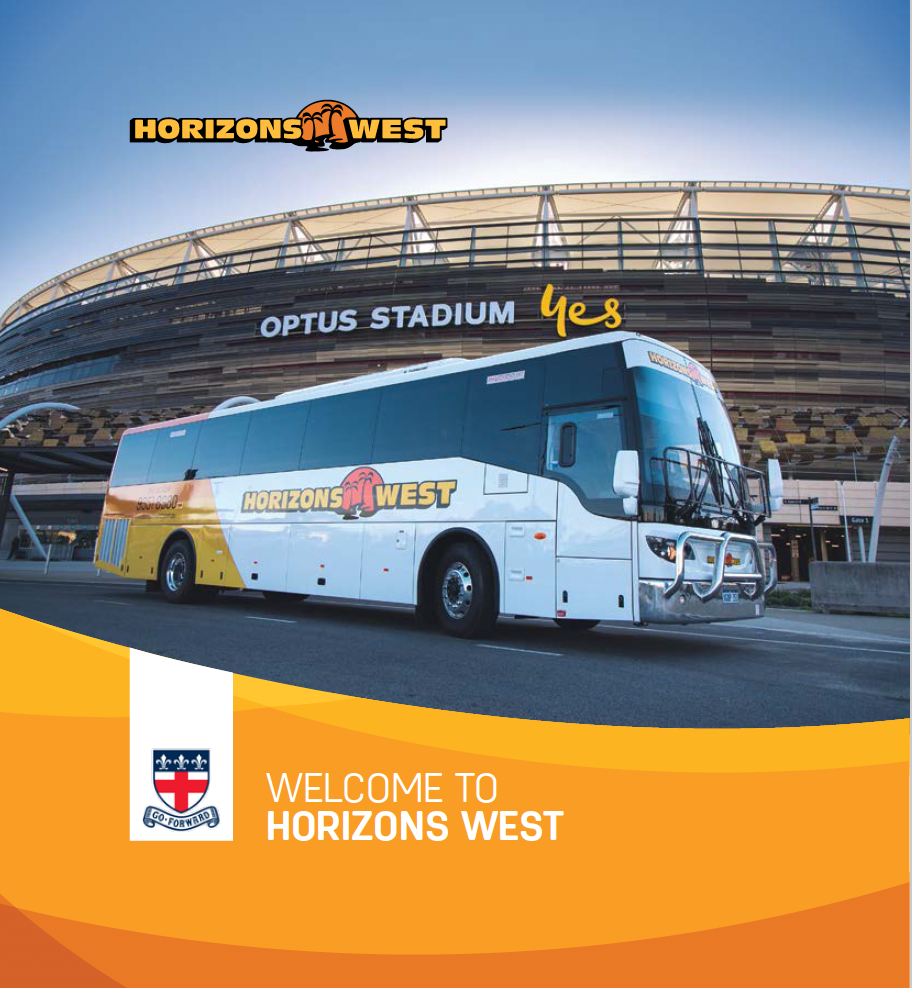
Our current bus service routes include the following locations and operate in the morning and afternoon:
– Warwick
– South Perth and Victoria Park
– Muchea
– The Vines and Ellenbrook (mornings only)
– Kalamunda
– Mount Lawley and Maylands
– Stirling
– Gidgegannup/Chidlow/Mundaring/Darlington area
For a detailed list of bus routes and schedule, please click here.
Using the Swype Cloud App, families can track live locations of the School buses and top up payments for using the bus. This will link to a student’s SmartRider to tag on and off the bus.
For more information on how to use the App or the Web based portal, please click below.
Please note, all bus timetables are subject to road, weather and traffic conditions at all times.
Frequently Asked Questions
I have bus tickets remaining from previous year, can I use them?
Previous bus tickets will not be able to be used with the new system, however can be returned to the School and refunded. Please visit the Finance Office to receive your refund.
My child does not have a SmartRider, what do I do?
All students that are new to the School in 2025 receive their SmartRider in the first few weeks of school. If your child is an existing student and has lost or misplaced their SmartRider, a new one can be arranged through Student Services.
Students who are waiting for a SmartRider can still access the bus by giving their name to the bus driver. Families need to still go through the app, login and upload funds.
Please note, students who already have a SmartRider, not issued through the School, will see their old one stop working on Transperth services once the order for the new one is processed. This process can take approximately 7+ days depending on the number of orders they currently have, and Australia Post. Physical tickets will need to be used with Transperth in the meantime.
Can I use my child’s Transperth balance to pay for the Horizons West Guildford School Bus?
No, although the same physical card is used, the Transperth balance on the student card is separate to the Horizons West Bus balance. Horizons West SmartRider balances can be topped-up using the Swype App.
In 2025, the School will begin phasing out the current BYOD program and, we are excited to announce, our School Provided Technology Program (SPTP) will commence in 2025. This program marks phase one of equipping our entire student community with the latest iPad Air (13in iPad Air in Years 5, 7, 9, 11 and an 11in iPad Air in Year 3). Like other similar schools, Guildford Grammar will be introducing an annual Resource Levy as part of its fees structure.
For more information, please visit: https://library.ggs.wa.edu.au/TechnologyServicesProgram/Home
2025 – Years 3, 5, 7, 9 and 11
Guildford Grammar School’s parents are not required to provide a device to their son/daughter in Years 3, 5, 7, 9 and 11 as they will be provided with a device as part of the School Provided Technology Program (SPTP).
2025 – Years 8, 10 and 12
Guildford Grammar School’s parents are required to provide a device to their son/daughter in Years 8, 10 and 12 for the completion of work while at school and home. The School recommends that parents use the below suitable device guidelines table when selecting a device in 2025.
| Hardware type | Windows Laptop or MacBook or iPad Air 5 |
| Operating System | MacOS (11.0) or Windows / Windows 11 or iPad iOS |
| Storage Capacity | 256GB |
| Screen Size | 9.7 inches Diagonal |
| Battery Life | Enough to last the school day |
| Connectivity | Wireless 802.11n with 5GHz capability USB-C (Windows) or Thunderbolt (MacOS) port |
| Keyboard | as required |
| Weight | No more than 2.5KG |
| Warranty | Extended 3-year warranty |
| Software/Apps | All students will receive Microsoft office and other associated apps as necessary |
| Other items | Protective bag and case while out of bag |
| Virus Protection | Suitable virus protection is required on the device before it can access the network |
Consent2Go
Consent2Go is the online platform that the School uses to collect medical information, photo permissions, and to inform parents of events and to obtain parent permission for School incursions and excursions. The system works by sending an email to parents, no login is required as the emails are personalised. Once you have clicked on the link, you will be asked to check all details ensuring the information is updated on our systems.
Consent2Go correspondence will come from admin@mcbschools.com, not a School email address. Please add this email address to your contacts to ensure you do not miss an email.
To update any contact or medical details held by the School, please click here.
Passwords
Parent passwords, used for logging into School systems, such as SEQTA and SOCS, can be changed below.